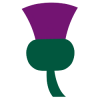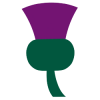Thistle Marketplace Posting Instructions
To post your listing:
- Visit www.thistleclass.com/marketplace/.
- Click the green “Post An Ad” button.
- Click the purple “Create an account” link.
- Fill out the registration form and click the green “Register” button. (Note: the username will be publicly displayed).
- Go to “Manage Listings”.
- Click the green “Add New Listing” button.
- Choose the category (boats, parts or sails).
- Fill in the listing details.
- Fill in the contact details. Be sure and include the Location. (Note: if you choose to include your phone number, it will be hidden by security measures; interested buyers can click to view the number.)
- Add images.
- Fill in your price.
- Click the green “Place Listing” button in the “Complete Listing” section.
Questions? Get help by contacting our Thistle Marketplace manager at thistlemarketplace@gmail.com.
To edit your listing:
- Visit the Thistle Marketplace.
- Go to “Manage Listings” (located just under the main navigation bar).
- Select the listing you’d like to edit, and click the purple “Edit” button.
- Make the desired edits.
- Click the green “Save Changes” button at the bottom of the page.
To delete your listing:
If your listing has sold, please contact thistlemarketplace@gmail.com before deleting the listing.
- Visit the Thistle Marketplace.
- Go to “Manage Listings” (located just under the main navigation bar).
- Select the listing you’d like to edit, and click the grey “Delete” button.
- Click “OK” on the pop-up that says “Are you sure you want to delete this listing?”